Telegram US Group List 504
-
Group
-
Channel

توزيع حسابات متاحات هويات
755 Members () -
Group
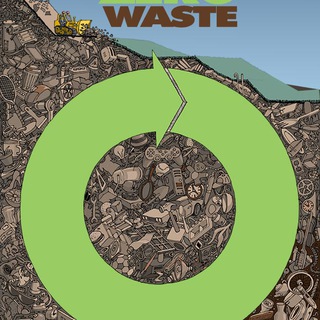
Цель - "Ноль отходов"
1,316 Members () -
Group

رَحٌيٰقَᴖ̈ آلجنآنہٰ℡ᴖ̈
589 Members () -
Group

💞❍أجمل الكلمات المؤثرة❍💞
1,917 Members () -
Group

Bitcoin and Altcoin | Альткоин
5,009 Members () -
Channel

𓆩 𝐇 , A 𓆪
699 Members () -
Channel

КиноLife
3,182 Members () -
Group

ИА Красная Весна Редакции
629 Members () -
Channel

Udemy
763 Members () -
Group
-
Channel

BlackMirror74
736 Members () -
Channel

لۤ؏ـآلمـيِٰہ 🌍♥️
929 Members () -
Group
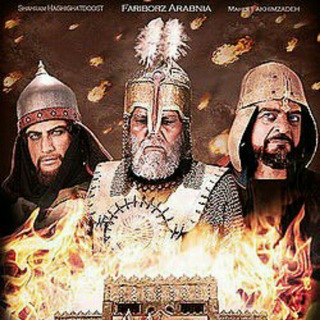
مسلسل المختار الثقفي
2,796 Members () -
Group

Пиратская партия России
1,134 Members () -
Channel

BabyDoctor
3,263 Members () -
Group

Баскетбольный разряд
2,118 Members () -
Channel

دل نوشته
20,010 Members () -
Channel

Amazing quotes
3,079 Members () -
Channel
-
Group
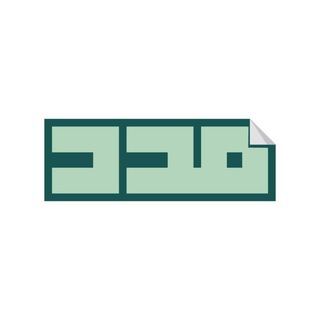
Madad | مدد
3,452 Members () -
Channel

الأسرة السعيدة
728 Members () -
Channel

IloveMATH's out of Ingress
340 Members () -
Group
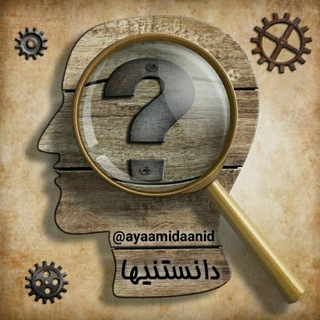
⁉️دانـسـتنـیها⁉️
1,038 Members () -
Group

Medication information
461 Members () -
Group

درر الفوائد والفرائد
721 Members () -
Channel

𝐍 𝐀 𝐋 𝐋 𝐀 𝐋 𝐈 𝐒 𝐀
743 Members () -
Group

قق___القصيد 🎼🎻"
500 Members () -
Channel

الفٌ و راءٰ
461 Members () -
Channel

🌸قناة عشاق الامام المهدي عج🌸
361 Members () -
Channel

يِٰـِۢﯛ̲୭مِٰـِۢيِٰـِۢآتِٰ عِٰـِۢآشِٰـِۢقِٰ
861 Members () -
Channel

هبة ناصر
346 Members () -
Channel

مٌـجْـ🐣ـرَتْـ🌸ـيَ~Galaxy
2,474 Members () -
Channel
-
Group
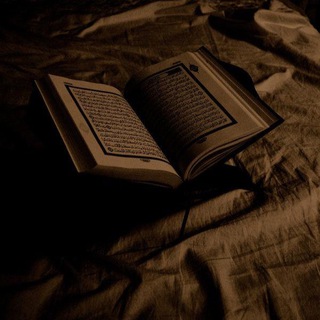
صوتيات قرآنيه .
3,149 Members () -
Group

💜 ﮨ۬﴿عہٰٰ۫ـبہٰٰ۫ارات راقہٰٰ۫ـيہٰٰ۫ـةة﴾ﮨ۬💜
577 Members () -
Group

Readfeeling™
2,814 Members () -
Group

مُـ‘ـُصُـ‘ـُيُـ‘ـُريُـ‘ 🍁
699 Members () -
Channel

نفحات ايمانية ❤✨
423 Members () -
Group

HOT ALT BALAJI WEBSERIES
8,540 Members () -
Group

دیدۆ وۆڕک'😻🧸🖤
573 Members () -
Group

ТВОРЧЕСКАЯ КУХНЯ.
324 Members () -
Group

НЕСЛУХИ.РФ
1,445 Members () -
Channel

𓆪 ﭑꪆتــِــآر ∣∣ 🖤🎶 𓆩
618 Members () -
Group

آجر .
557 Members () -
Group

Движение 42
310 Members () -
Channel

إســــراء مُـــراد
1,206 Members () -
Group

Ивановская область
3,895 Members () -
Channel

破解软件分享频道(备用)
377 Members () -
Group

EHI FREE
340 Members () -
Group

فيـض الشـهــداء ے'ۦ
490 Members () -
Group

Kapremont2018.ru
666 Members () -
Channel

مُلهمۿ 🦌 *.
398 Members () -
Group
-
Channel

کتابخانه جامع
3,372 Members () -
Channel

لعلها المنجية 💎
316 Members () -
Group

🌹أمــ الــحــيــاة ــــل🌹
928 Members () -
Group

ھواجِس | م ع كرموش💜"
500 Members () -
Group

𝒂𝒌𝒖𝒐𝒌𝒂𝒚 ೄྀ࿐ ˊˎ-
470 Members () -
Channel

🌸✨ ڪاتريـنا ✨🌸
777 Members () -
Group

Die laughing
5,092 Members () -
Channel

.Mass | مَـآسْ
453 Members () -
Group

دردشة باربي الصوتية
363 Members () -
Channel

دُنيــا ؏ـبــدالله
1,328 Members () -
Group

📋الاستفتاءات الشرعية 📋
759 Members () -
Channel

Simple Life
358 Members () -
Group

STICK 17
17,795 Members () -
Channel

Прелести кусочек
8,316 Members () -
Group
-
Group

БЫТОВАЯ ТЕХНИКА АЙФОНЫ
46,864 Members () -
Channel

Главрыба
2,158 Members () -
Group

آژانس تبلیغاتی رسا
1,104 Members () -
Group
-
Channel
-
Group

TV Губерния. Воронеж
5,711 Members () -
Group

𝐉𝐚𝐠
1,083 Members () -
Group
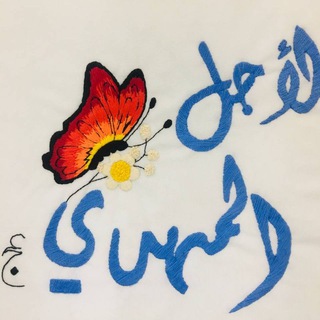
• للأجل المهدي ³¹³
651 Members () -
Group
-
Group
-
Group

Женщина, жизнь, свобода
5,297 Members () -
Channel

-غصن رقيق🥁🤤
1,585 Members () -
Group

مواطن سوري منتوف
22,021 Members () -
Channel

Спартак-inside
7,966 Members () -
Group

نـــمي فـــكرك💡
6,189 Members () -
Group

𝐂𝐎𝐅𝐅𝐈𝐍
6,839 Members () -
Channel
-
Group
-
Group

الاستاذ حسن النعيمي👨🏻🔬
1,241 Members () -
Channel

فصالات ودشاديش
981 Members () -
Group

أطباء المستقبل || Future Doctors 💙
7,536 Members () -
Channel
-
Group

ДТП и ЧП МОСКВА и МО
6,264 Members () -
Group
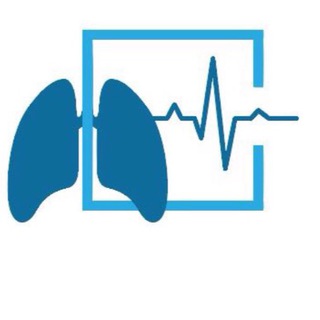
Сообщество анестезиологов-реаниматологов столицы
6,961 Members () -
Group

искусство похуизма
1,738 Members () -
Channel
-
Group

نكت ، تحشيش ، مشعات ، ضحك ، يمني
1,961 Members () -
Group

Лучшие салаты и закуски
20,245 Members () -
Group

𓆰 𝐀𝐍𝐆𝐄𝐋 𓃠'
3,046 Members () -
Group

𝑇𝐸 𝑄𝑈𝐼𝐸𝑅𝑂 💙
1,943 Members () -
Group

يجمَعُنا حُلم !🌸🎶
1,886 Members ()
TG USA Telegram Group
Popular | Latest | New
Even better, thanks to Cloud Themes, you can share your custom themes (or try themes created by others) using a link. If the owner updates the theme, everyone using it through that link will see the changes. Long-press on a theme and choose Share to make it available to others. Telegram also includes useful security options in this menu, which differ in name slightly on Android and iPhone. Use Passcode Lock to keep people from reading your chats. You can review all Active Sessions and terminate any logins that you no longer use. Add People Based On Your Location
When multiple users share their live location within a group, they’re displayed on an interactive map. To use this feature, choose “location” from the attachment menu and tap on “Share my location for…” Animated Emojis One of the nagging issues I have with WhatsApp is its extremely limited text editing features. For example, if someone sends a message, you can’t select a part of text from the message. You will have to copy the whole message and then edit it out in the small text field which frankly is very annoying. However, Telegram has brought a great way to select and copy a part of a message. Tap and hold on a message to select it first and then again tap and hold to select your part of the message. That’s ingenious, right? To do this, long-press on a picture you have sent. Choose the ‘Edit’ button on the top, just like you’d edit a text message once you have sent it. Now, you will get an in-built photo editor where you can add filters, draw or crop images. Alternatively, you can even replace the picture and send another one in its place.
To use live locations and proximity alerts, go to the contact’s chat window and tap on the ‘Attach’ icon shaped like a paperclip. Choose the location button here, and choose ‘Share my Live Location’. You will be able to send live locations for either 15 minutes, 1 hour or 8 hours. Telegram Profile Photos You can quickly find Premium Stickers from all your packs in a dedicated section of your sticker panel, below 'Recently Used'. Edit Sent Messages Telegram Messenger Tricks
Free Unlimited Online Storage Read also: WhatsApp vs Telegram vs Signal: Which messaging app should you use?
Warning: Undefined variable $t in /var/www/bootg/news.php on line 33
US